
Max Tanner
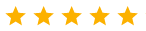
Lorem ipsum dolor sit amet, consectetur adipiscing elit. Quisque nisi nunc, tincidunt non nibh non, ullamcorper facilisis lectus. Sed accumsan metus viverra turpis faucibus, id elementum tellus suscipit. Duis ac dolor nec odio fermentum

Max Tanner
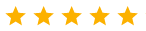
Lorem ipsum dolor sit amet, consectetur adipiscing elit. Quisque nisi nunc, tincidunt non nibh non, ullamcorper facilisis lectus. Sed accumsan metus viverra turpis faucibus, id elementum tellus suscipit. Duis ac dolor nec odio fermentum
Hear From Our Clients
We offer financial
wings to let your
dreams soar higher
Lorem ipsum dolor sit amet, consectetur adipiscing elit. Quisque nisi nunc, tincidunt non nibh non, ullamcorper facilisis lectus. Sed accumsan metus viverra turpis faucibus, id elementum tellus suscipit. Duis ac dolor nec odio fermentum
How to Optimize Your Booking System
"Top Tips for Ensuring Your Online Booking System Works for You and Your Clients"

Overview
In today’s fast-paced world, convenience is everything. As a business owner, you’re not only competing with other companies for clients, but also with your clients' limited time. A smooth, easy-to-use booking system can be the difference between landing a new customer or losing one to a competitor. Especially in the car detailing business, where appointments can pile up fast, an efficient booking system is essential for maintaining your workflow and keeping clients happy.
So, how do you ensure your online booking system is optimized for both your business and your clients? In this post, we’ll walk through practical steps you can take to streamline the process and maximize the benefits of an automated booking system.
1. Simplicity is Key
When it comes to booking systems, simplicity wins. You want to minimize the number of steps a customer has to take to book an appointment. Each additional step creates a potential drop-off point, where a customer might abandon the process altogether.
Tips for Keeping It Simple:
Offer a straightforward interface with clearly labeled steps.
Limit the number of form fields; only ask for essential information upfront (e.g., name, contact details, and service type).
Ensure the process can be completed in just a few clicks.
2. Offer Real-Time Availability
Imagine trying to book an appointment online, only to realize the time you selected is no longer available. This creates frustration and can leave a negative impression on your potential customer. A key feature of any good booking system is real-time availability. This ensures that the times shown to clients are truly open, avoiding double bookings or scheduling errors.
Real-time availability also helps you stay organized and prevents overbooking, so your team can manage their workload efficiently without rushing or missing appointments.
3. Mobile Optimization is a Must
More and more customers are booking appointments on their smartphones. Your booking system must be fully optimized for mobile use, providing a seamless experience whether on a desktop, tablet, or smartphone.
A mobile-friendly system not only improves user experience but can also increase the number of appointments. A study by Google found that 89% of people are more likely to recommend a business after a positive mobile experience.
Key Mobile Features:
Large, tappable buttons.
A responsive design that adjusts to different screen sizes.
Quick loading times, especially on slower mobile networks.
4. Scalability and Growth
Once a client has booked their appointment, it’s important to confirm it immediately and follow up with reminders. This reduces no-shows and ensures your clients have all the information they need to prepare for their appointment.
Automated Emails Should Include:
A clear confirmation message, detailing the date, time, and location of the appointment.
A calendar invite for easy scheduling.
Reminders 24-48 hours before the appointment, with the option to reschedule or cancel.
5. Personalize the Booking Experience
Adding personal touches to your booking system can make your business stand out. If possible, let returning customers book their preferred services or request the same technician they had previously. Offering custom fields where clients can input specific requests also enhances the customer experience.
Ways to Personalize:
Use customer profiles to offer suggestions based on past bookings.
Send personalized thank-you messages after an appointment is made.
Allow clients to specify preferences (e.g., morning vs. afternoon time slots).
6. Optimize for Upselling Opportunities
Your booking system is a great opportunity to upsell additional services. For example, if a customer is booking a car wash, you can suggest additional services like waxing or interior cleaning. This not only increases your revenue but can also provide added value for your clients.
How to Upsell During Booking:
Use subtle pop-ups or suggestions for complementary services.
Offer discounts for booking multiple services together.
Include optional add-ons during the booking process.
7. Test, Track, and Improve
Finally, continuously test and refine your booking system. Gather feedback from clients and track metrics such as booking abandonment rates or appointment fulfillment. Regularly reviewing your system allows you to identify areas for improvement, ensuring it remains user-friendly and effective.

Key Takeaways
An optimized booking system is essential for running a successful car detailing business. By focusing on simplicity, real-time availability, mobile optimization, and personalized experiences, you can ensure your booking system works for both you and your clients. Keep improving, and you’ll turn a potentially frustrating process into a seamless, efficient part of your business.
READY TO GIVE US A TRY?
Get Started for Free Today!
Ready to see how our CRM can transform your business? Start for free today, and let us handle the setup while you focus on what matters most—your clients
READY TO GIVE US A TRY?
Get Started for Free Today!
Ready to see how our CRM can transform your business? Start for free today, and let us handle the setup while you focus on what matters most—your clients
© 2024 Arabia Agency - All Rights Reserved.
Delivering CRM solutions that drive your business growth and let you focus on what matters most.
For inquiries or support, contact us at [email protected]





